Background
My history with mechanical keyboards thus far has been complicated. Ever since I first graduated to one in 2019 I’ve loved the more tactile feedback they supply over the mushy-ness of membranes, however as I knew nothing of the complexities and really wanted a low-latency wireless solution, I had purchased a Logitech G613.
While the Romer-G switches are generally considered nothing special, I was happy with my purchase for about a year until extra keypresses were showing up. As it kept getting more prevalent and multiple deep cleans and blowing out with compressed air later, I finally RMAed it for key bouncing. I got my replacement and once again was happy, until fast-forward another year and BAM! Same issue, except this time since the 2 year warranty had expired on the original keyboard, I was on my own.
An Aside About the Logitech
While this isn’t meant to be a review for the Logitech G613, I will say that as a side-effect of the program I installed to keep my keyboard limping along while putting this replacement together, I know exactly how many key presses I do per day, at around 5,000. Lets be generous and say I am severely underestimating how much I type, which is possible, and up it to 20,000 key presses per day. At 20k presses every day, for 365 days, comes up to a bit over 7 million key presses, which is only 10% of what Logitech claims their Romer-G can take on one key, not even across the whole keyboard as my keypresses are. Suffice to say, my short(ish) review of the Logitech G613 and the Romer-G switches is please don’t buy this crap.
Background, Cont.
Since my inexperience in mechanical keyboards is what led me to the G613 goof, I decided to put together a new keyboard by lurking around on r/MechanicalKeyboards. While I did learn a lot about keyboards and switches, unfortunately the folks there aren’t too keen in general on wireless keyboards, so I started looking into some on my own. I had decided I didn’t need a numpad and barely used most of the home cluster, however being somewhat of an IT person, delete, home and end were essential to my work. This narrowed it down to around the 75% form factor, and after a while searching, these two primary restrictions landed me on the Epomaker TH80.
This seemed like the perfect option, having just the right amount of keys; hot-swappable switches; 2.4ghz wireless, bluetooth and wired; a media control knob; and all at a decent price. My only hangup was the weird proprietary software, however after finding some owners on the subreddit and message them about this, my primary concern about key remapping staying applied without the software were allayed and I moved forward with the purchase.
Components
Along with the Epomaker TH80 kit in white and with some extra knobs, I also picked up:
- Epomaker Space Travel keycaps
- Cherry MX Brown switches (Even if their “rated” key presses are only 50 million, if they live up to anywhere near that it puts them miles ahead of the Romer-Gs)
- Keychron K2/K6 Wooden Palm Rest
- Glorious O-Ring Switch Dampeners Soft 1.5mm
Assembly
Once everything arrived assembling the pieces together took only about 2 hours, with no prior keyboard experience. The TH80 kit has hot-swappable switch sockets and comes with the PCB and case all together (this was good as I don’t trust my soldering abilities to make a more barebones kit), with a keycap puller, cable, and the additional knobs I ordered in the box. My Cherry Brown switches pushed firmly into place, though some needed to have the pins straightened by hand to fit (I guess shipping wasn’t too gentle).
Deciding which keycaps to use from the set (looks great and exactly as advertised) and then putting on the o-rings and attaching them to the switches was by far the longest part. I also added some accents from extras of a custom key-cap set I ordered for my gf that I’m not sure if I like or not yet, but we’ll see.

Support
Unfortunately, this is where my so-far exclusively positive experience comes to an end, as when I went to use the keyboard I found that 4 key sockets were dead (Esc, F3, F4 and F11). After numerous troubleshooting attempts (checking pins, replacing switches, resetting keyboard) it seemed pretty clearly to be a problem with the PCB itself, so I reached out to Epomaker support.
Since I had to do this anyway, I might as well relay my experiences here:
After sending an email, Epomaker replied within a few hours providing some (already tried) troubleshooting steps, and a request for a video, which I sent to them. They then wanted me to try something else that I had already done and told them so, as well as send them a picture of the sockets.
It turns out the picture of the sockets hadn’t been pointless, as they noticed that the pins appeared to be slightly recessed and told me to try pulling them out with tweezers. While not the solution, it did lead to me pulling the keyboard apart and finding the real culprit:
It turns out that the solder on the left side of some F keys had broken, causing the sockets to fall away when a switch was pushed into them. This appears to be a combination of weak solder, and the case curving away, providing less support for when switches are pushed in. Knowing this, and after testing that it still worked when manually holding them in place, I soldered the sockets back on (after unplugging the battery), resolving the issue.
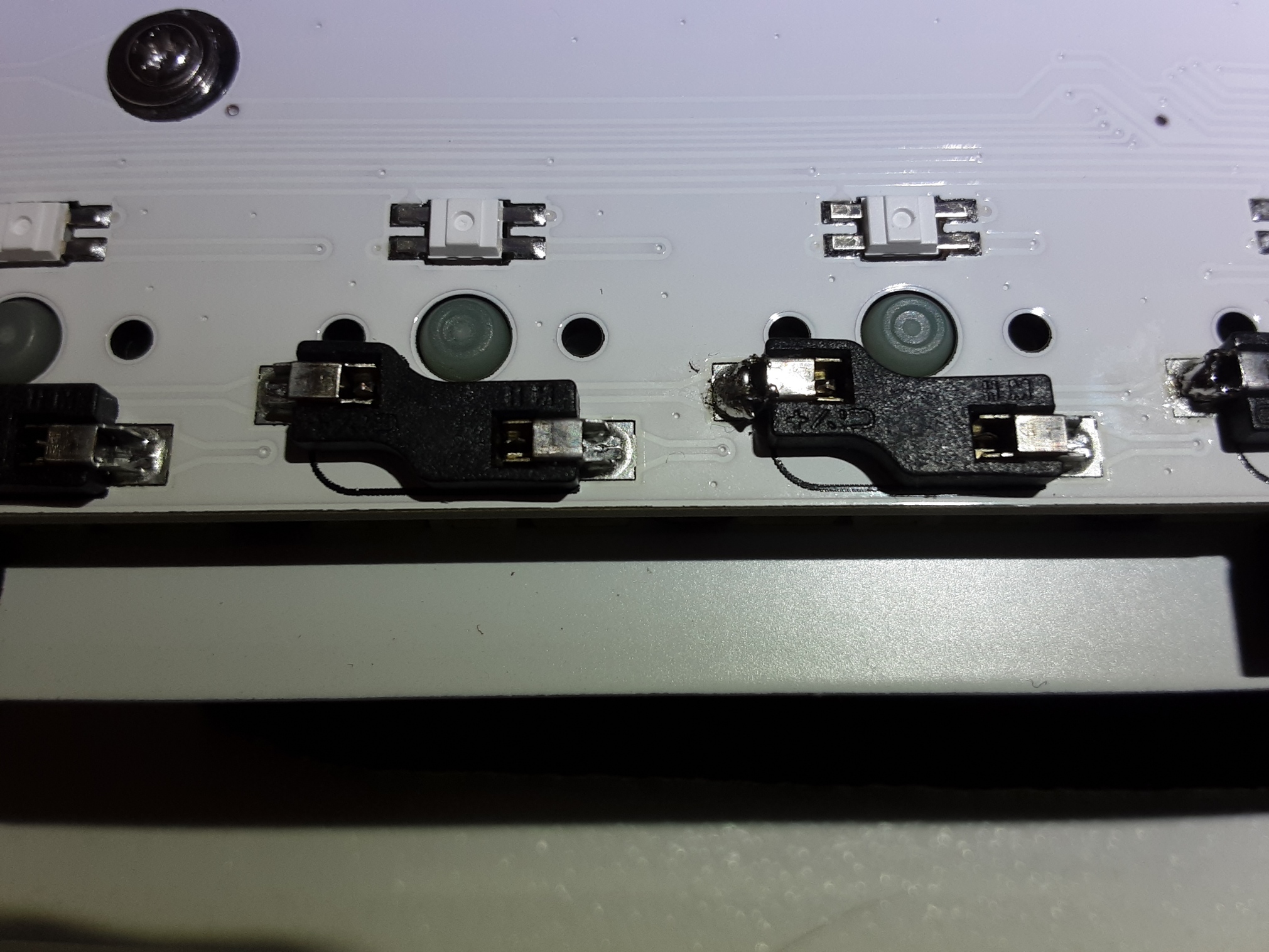
It is worth noting although I was able to fix the issue, Epomaker did sent me out a replacement PCB (yet to arrive). From this experience, their support seems pretty solid!
Use
Compared to my previous keyboard, the difference the Cherry Browns made was immediate, with a much more noticeable tactile bump and much less of the now-easily-apparent “mushiness” that has been noted in Romer-Gs. The springs are heavier than I’m used to, and the new layout means I need to re-learn some of my habits, but those are more personal observations.
The keyboard sounds, as the few reviews out there also agree, very “thocc”-y, and much quieter with my o-rings to stop me from bottoming out the keys. The knob too is very tactile and nice to turn, with clear notches to mark an increment up or down, and the on-board macro controls are clearly explained in the manual. While I have not the keyboard nor reviewing experience to really go in-detail, I can safely say I love the overall experience here.
Something that could be improved, however, is the battery life. A larger battery or just having AA batteries accessible from the bottom would be a big step up. As it stands it currently lasts for about 2 weeks on a single charge (RGB off), which is a far cry from the 6 months a Logitech would give me. The upside is that due to the disassembly-friendly nature, it is entirely possible for me to upgrade the battery myself in the future, something I may do.
Software
The Epomaker software is ok.
While a little ugly (seriously why are you using serif for your UI) and slow, it is very functional, allowing you to create many profiles, completely customise bindings over several layers, modifiers and macros, and adjust the RGB down to each key.
I bound the knob push to play/pause over mute and the page up/down keys to home and end. I am pleased to report that the keyboard does in-fact remember its macros even when the software is closed, just if you want to keep your system tray a little tidier like me.
The one thing I want to do but don’t seem to be able to is bind the knob with a push+twist modifier so that could be used for a previous/next track, however that is the only functional downside I’ve found.
Epomaker themselves have a video up on their YouTube channel showcasing the software if you want to see the design and functionality for yourself.
Conclusion
While overall a great keyboard, it’s clear there are some issues with QC and software that is unpolished. However, if you don’t mind having to get your soldering iron dirty and since the software can be configured and then never opened again, it might not matter that much to you.
When it worked I enjoyed using the hardware much more than my old G613, and the compact form factor makes moving it around for typing vs gaming much easier and ergonomic, with more mouse space for gaming and more centred when typing. If you want a more polished OOTB experience than look elsewhere, but if you don’t mind a little jank in exchange for the features on offer, then this might suit you perfectly.